 |
| 15 of the Best Free Online Marketing Tools For Small Business |
Discover Free Marketing Tools
1. Charlie (CRM Tool)
 |
| Charlie App- Free CRM Marketing Tool |
- Make a killer impression on anyone you meet with
- Charlie combs through 100s of sources and automatically sends you a one‐pager on everyone you’re going to meet with, before you see them.
- Charlie briefs you on the people and companies you are about to meet with, minutes before every calendar appointment. Know what you share in common, their professional background, their passions, company information, and more.
2. Hotjar (Website optimization Tool)
 |
| Hotjar - Free Website Optimization Tool |
- See how your visitors are really using your site – for free.
- Heatmaps, Visitor Recordings, Conversion Funnels, Form Analytics, Feedback Polls and Surveys in One Platform.
3. Medium (Blogging Tool)
 |
| Medium - Free Blogging Tool |
- Everyone's stories, now w/ an inline editor, tags & stream
- Medium connects people, stories, and ideas that matter to you.
- Medium is a place to read articles on the Internet. Medium is a blogging platform, like Wordpress or Blogger.
4. Google Analytics ( Real-time Analytics Tool)
 |
| Google Analytics - Free Real-time Analytics Tool |
- Monitor recent changes with Real Time reports.
- Easily get your Analytics data anytime, anywhere.
- Google Analytics does pretty much everything in terms of tracking the traffic to your site. It is a huge, monstrous amount of information, generously given away for free.
5. Buffer (Social Media Scheduling)
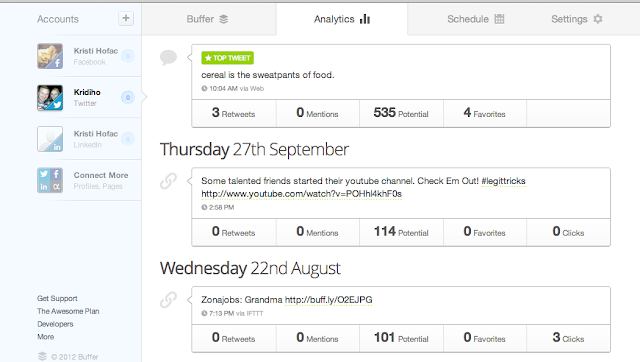 |
| Buffer - Free Social Media Scheduling Tool |
- Share to Twitter, Facebook, Google+, Pinterest, LinkedIn and App.net – all from one place, on your schedule.
- Any link, text, picture or video you want to share, just add it to your Buffer. Your updates will automatically be scheduled and spaced out throughout the day to post to your favorite social networks.
- Buffer makes it super easy to share any page you're reading. Keep your Buffer topped up and we automagically share them for you through the day.
6. Peek (Testing)
 |
| Peek - Free User Testing Tool |
- Get a Free Peek Into Your Site's Usability.
- See and hear a 5-minute video of a real person using your site or app. It's super fast and totally free.
- A free usability testing tool powered by UserTesting, the world's leading user research platform.
7. Segment (Analytics Tool)
 |
| Segment - Free Analytics Tool |
- Collect your data once, then send it to 86 tools.
- Segment is the single hub to collect, manage and route your customer analytics data.
- The one and only interface you’ll ever need for all your third-party apps.
- Segment makes it easy for anyone—engineer or not—to connect new software to your website; once the Segment snippet is added, you can connect other apps like MailChimp, Google Analytics, etc. just by clicking around in your Segment dashboard. Segment handles all the visitor data for you.
8. SumoMe (Social Share Button)
 |
| SumoMe - Free Social Share Buttons |
- Free toolkit for growing your website traffic.
- SumoMe is a suite of free tools that can be used to grow your website's traffic. The SumoMe tools are easy to install and work on any website.
9. Sidekick (Email Inbox Insights)
- Customer insight integrated with your email tools.
- Sidekick is a free service that gives you email superpowers with contact insights, email tracking, and email scheduling.
- Build and Maintain Relationships with Powerfully Integrated Email Tools.
- Sidekick can track your outgoing email to tell you when the recipient has read your email. It’s a very, very advanced read-receipt. Plus a lot more.
10. Canva (Design Tool)
 |
| Canva - Free Graphic Design Tool |
- Amazingly Simple Graphic Design Software.
- Create beautiful designs with Canva. Choose from more than one million layouts, stock photographs and illustrations. Search for the best graphics, photos, and fonts then use Canva’s simple drag and drop tool to create a design.
- Choose from hundreds of professionally designed layouts or create your own designs from scratch: ⋆ Social Media ⋆ Presentations ⋆ Facebook Cover ⋆ Facebook Post ⋆ Blog Graphic ⋆ Twitter Post ⋆ Poster ⋆ Photo Collage ⋆ Pinterest Graphic ⋆ Invitation ⋆ Card ⋆ Business Card ⋆ Create a custom size.
- Canva makes design simple for everyone. Create designs for Web or print: blog graphics, presentations, Facebook covers, flyers, posters, invitations and so much more.
- Over 2 million people trust Canva to help with creating images for social media, blog posts, and practically any other use you can imagine.
11. Wistia (Video Tool)
 |
| Wistia - Free Video Tool |
- Lead capture forms and analytics for video.
- Wistia provides professional video hosting with amazing viewer analytics, HD video delivery, and marketing tools to help understand your visitors.
- Wistia is made for marketers’ videos because the player keeps people on your page—or sends them precisely where you want them to go next.
12. Simply Measured (Reports Tool)
- Simply Measured's leading social media analytics provide in-depth measurement and reporting across Facebook, Twitter, Instagram, YouTube and many more.
- You can create free social media reports to analyze your brand across Twitter, Facebook, Instagram, and more.
- Simply Measured offers enterprise-level analytics and management for big brands and their social efforts. It has a wide array of free tools for the rest of us, too.
- Twitter Follower Report - Learn about your Twitter followers, from interests to influence.
- Twitter Customer Service Analysis - Measure your key customer service metrics on Twitter.
- Facebook Fan Page Report - How healthy is your Facebook Fan Page? Study trends and timing.
- Facebook Content Analysis - Analyze the performance of your content on Facebook.
- Facebook Competitive Analysis - Compare your Facebook Fan Page against your competitor's.
- Facebook Insights Report - In-depth analysis of your Facebook Fan Page visitors’ demographics and activity.
- Instagram User Report - Measure your Instagram engagement, content, trends, and more.
- Social Traffic Report - Find out how social media impacts your website performance.
- Traffic Source Report - Find out which sources send the most traffic to your website.
- Google+ Page Report - Understand your Google+ Page “circlers'” engagement and more.
- Vine Analysis - Analyze the performance of your Vine clips on Twitter.
13. Open Site Explorer (SEO Tool)
 |
| Open Site Explorer - Free SEO Tool |
- Open Site Explorer is just a small part of the SEOMoz offering which also includes rank tracking, weekly crawls alerting you to onsite SEO issues, on page recommendations, social media statistics and competitive analysis to see how you stack up against the competition.
- Open Site Explorer is a great free SEO tool for checking your domain and page authority and also for checking how many links you are getting and from which source. You can also check your competition. But the free Open Site Explorer version only gives you 3 reports per day. Signing up offers unlimited reporting on all your links, keywords and competitors.
14. Wordpress (Landing Pages Tool)
- WordPress.com lets you create beautiful and powerful websites or blogs.
- For those who are running their website or blog via WordPress, it is the fastest and easiest way to build up a landing page and a simple way to create a new pages. If you blog using WordPress, the blog content you create falls into Posts. The static content for landing pages—“Download Our Free Ebook,” “Sign up for our webinar,” etc. - can be created easily via Pages.
15. Crowdfire (Twitter Management Tool)
 |
| Crowdfire - Free Twitter Management Tool |
- Use Crowdfire for publishing, social analytics and growing your Instagram and Twitter account. The best tool for social analytics & social publishing. Gain more followers on Instagram and Twitter.
- You can always manage your Twitter profile directly via Twitter (an always free option), or you can try out in-depth tools like Crowdfire, which allows for bulk sorting and filtering of your followers, along with insights into the demographics of the people in your audience.
Download All in One Social Media and Digital Marketing Templates
This includes:- Speakers Social Media Template (PDF)
- Social Media Image Sizes Checklist (PDF)
- Social Media Corporate Approval Template (Excel)
- Twitter Cheat Sheet (PDF)
- Editorial Calendar Template (Excel)
- Social Media Planning Template (PDF)
- LinkedIn - 5 Minute Daily Marketing Plan (PDF)
- Twitter - 5 Minute Daily Marketing Plan (PDF)
- Facebook - 5 Minute Daily Marketing Plan (PDF)
- Google Plus - 5 Minute Daily Marketing Plan (PDF)
- Pinterest - 5 Minute Daily Marketing Plan (PDF)
- Instagram - 5 Minute Daily Marketing Plan (PDF)
Completely free alternatives to popular paid tools
Noteworthy, Online Marketing Tools For Small Business To Boost Productivity
- Social Media Scheduling
- Sprout Social - Paid
- MeetEdgar - Paid
- Hootsuite - Free for your first 3 social profiles
- Design
- Photoshop - Paid
- InDesign - Paid
- Pablo - Free
- Gimp - Free
- Pic Monkey - Free
- Real-time Analytics
- Chartbeat - Paid
- Go Squared - Free for the first 100 visitors and 1,000 data points
- MixPanel - Free for 25,000 events per month
- Website Optimization
- KISSmetrics - Paid
- Crazy Egg - Paid
- Inspectlet - Free for 100 recorded sessions
- SumoMe Content Analytics - Free
- Reports
- SumAll Reports - Paid
- Followerwonk - Free
- SumAll's Free Version
- SEO
- Moz Pro - Paid
- SEO Book - Free
- Screaming Frog SEO Spider - Free
- KeywordTool.io - Free
- CRM
- SalesForce - Paid
- VoilaNorbert - Free
- Email Inbox Insights
- Cirrus - Paid
- Banana Tag - Free
- Signals - Free
- Landing Pages
- UnBounce - Paid
- LeadPages - Paid
- WooDojo - Free WordPress Plugin
- Unbounce Free Plan - includes Unbounce branding
- Twitter Management
- Crowdfire Premium - Paid
- Twepi - Free
- Manage Flitter - Free
- Blogging
- Ghost - Paid
- Wordpress.com - Free
- Blogger - Free
- Video
- Wistia Pro - Paid
- Vimeo Pro - Paid
- YouTube - Free
- Vimeo - Free
- Dailymotion - Free
- Share Buttons
- Easy Social Share Buttons - Paid
- Digg Digg - Free
- Flare - Free
- Analytics
- Usability Tools - Paid
- FiveSecongTest - Free
- UserPlus - Free
- Concept Feedback - Free
- ClickHeat - Free
- Testing
- Optimizely - Paid
- User Testing - Paid
- Optimizely Free Plan
I hope this compilation is useful, what do you find most useful of the digital marketing tools we have covered here and other tools we don't?
Please let us know about the “essential free tools” you use in the comments.
Home › Internet Marketing Tools › 15 of the Best Free Marketing Tools for Startups & Small Business




















